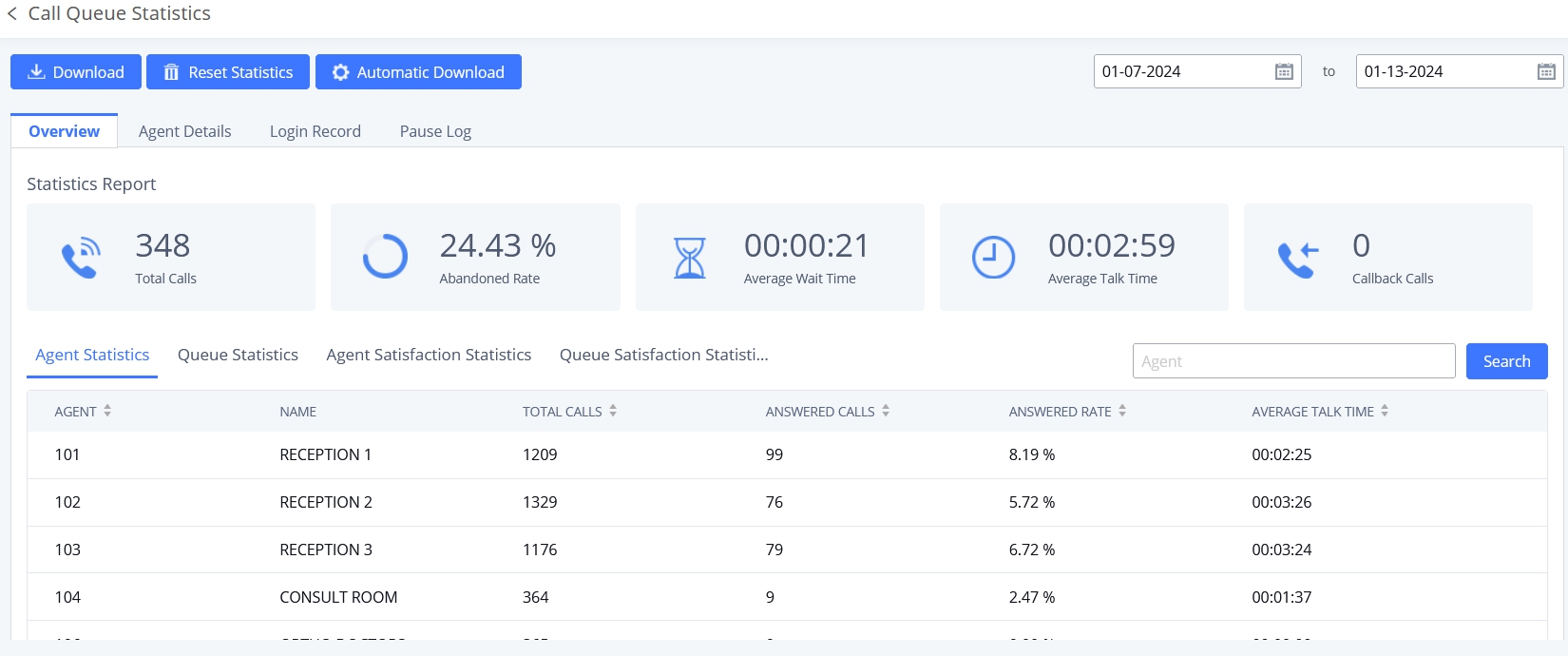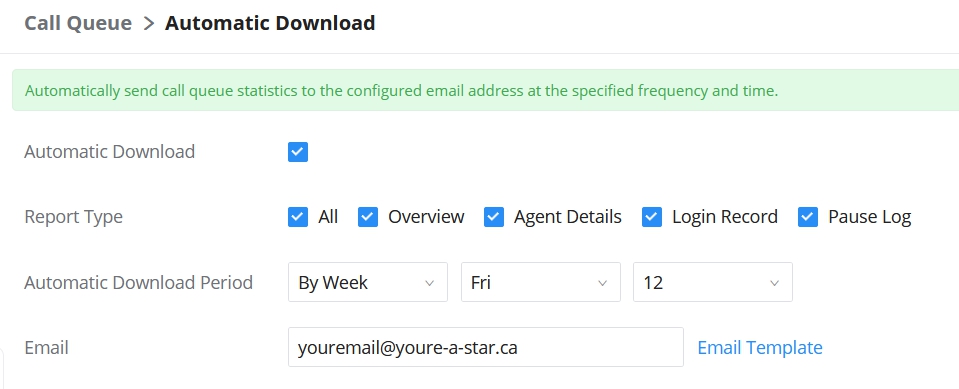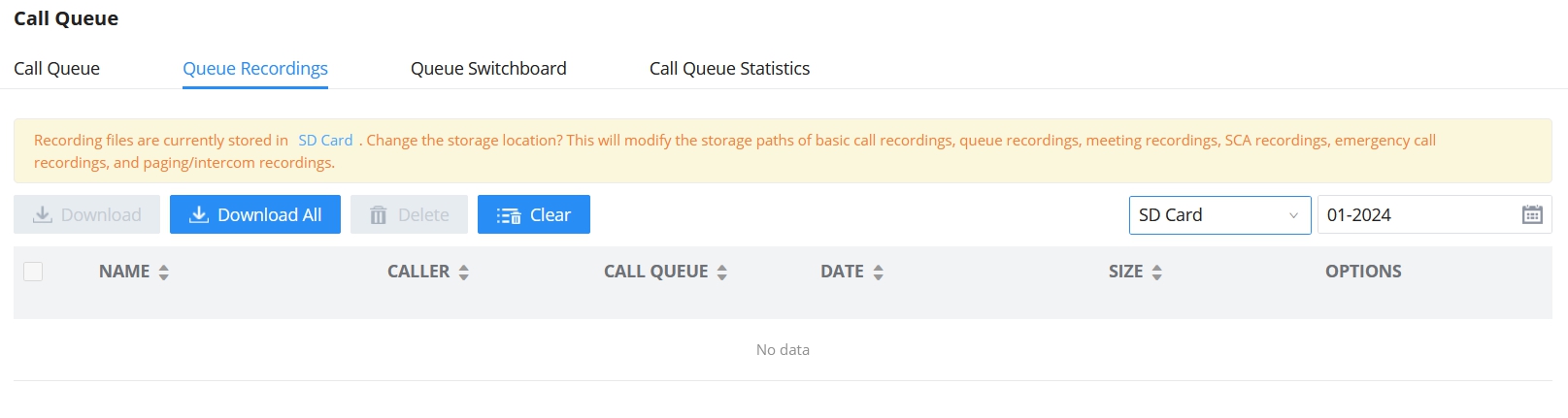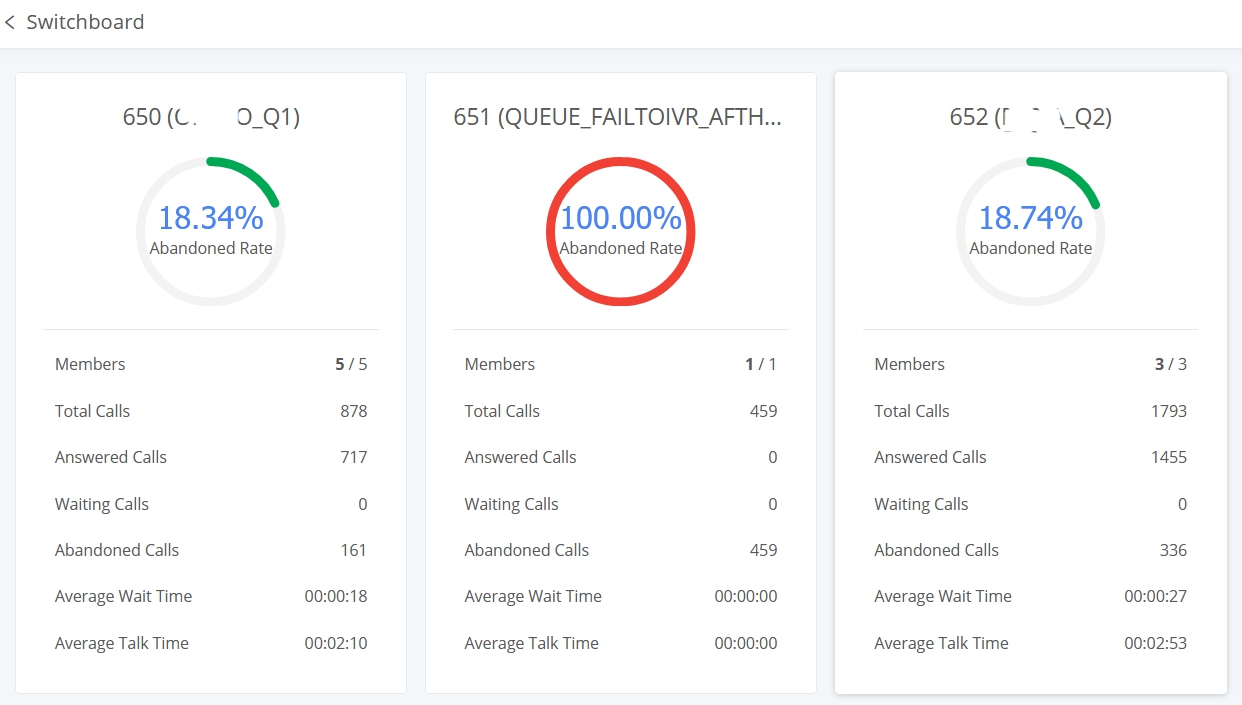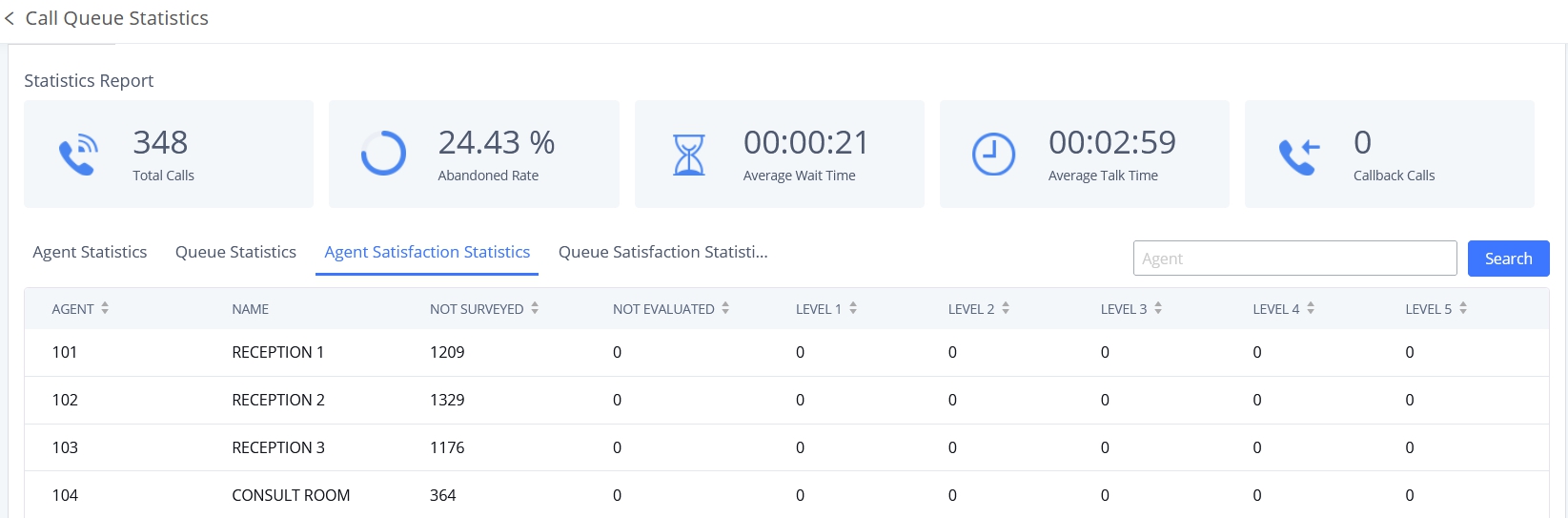Your Free Built-in Lightweight Call Center
Call Center features are already built into your system. With it you can hold callers in priority sequence / Call Queue, or manage and route callers to multiple different Queues for departments and services.
IE: Sales Queue, Support Queue, Service Queue.
Basic features In Call Center
Callers call in and whether they are automatically directed to a Call Queue, or choose options from your IVR Menu is up to you. Once in the Call Queue they are held in priority sequence for the next available, or specified agent to handle their call.
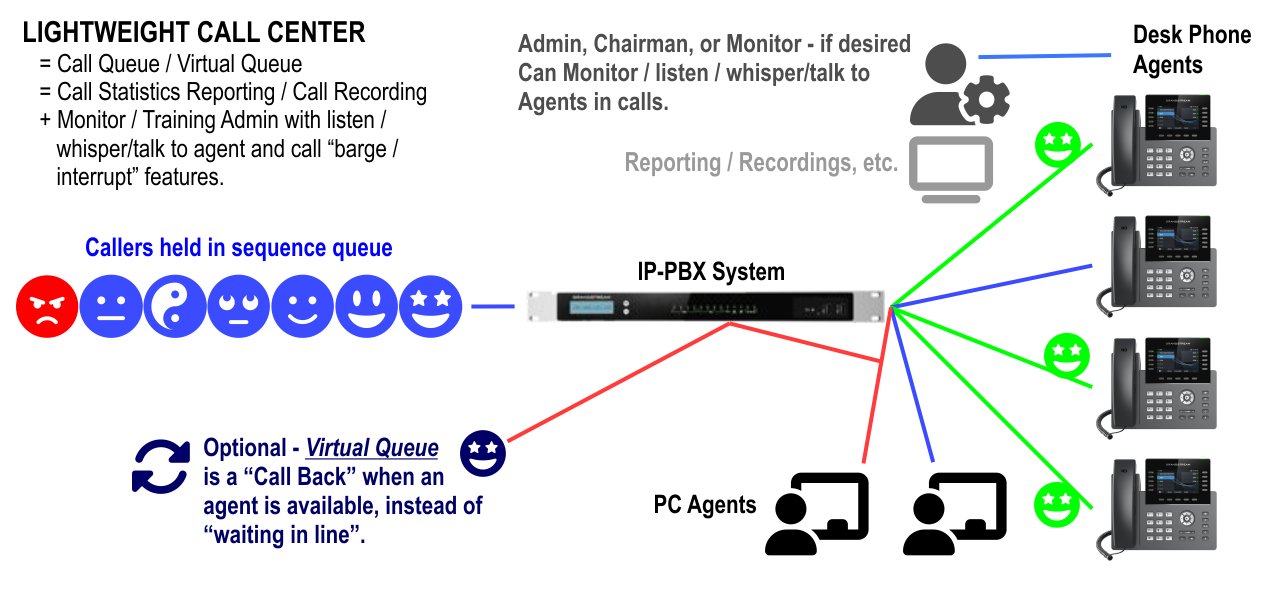
Primary Features of Call Queue Include:
- MoH - Music on Hold, callers can listen to basic music, or recorded 'advertising' specific to your company.
- Callers are sent to AGENTS, and you can designate to ring round robin, ring all or ring only available Agents. Agents can use Desk Phones, or PC devices to receive and handle calls.
- Callers can also be given the option to continue holding, or choose a "Virtual Call Queue" - they can enter their 'Call back number' and hang up. The system calls that party back, once an Agent becomes available.
- Chairman / Admin - can monitor calls, listen in, whisper/talk to the agent with out-caller hearing, or barge in to take over or conference into the active agent's call. Using a Chairman or Admin is entirely optional, you can just use Call Queue with agent phones only, if desired.
Management of Call Center, Agents and Reporting
While there are some advanced and additional settings for your company's customization, here are a breakdown of other options:
- - visual, download and email reports.
- - downloading, file management.
- - for monitoring & managing callers, if desired.
- - reporting and login/logout of Queue(s).
Stepdown for setting up Call Queue features
In your phone system webGUI go to: CALL FEATURES / CALL QUEUE - click on the +ADD button to create a NEW QUEUE and number it. First one is defaulted to 650, you can use 650 to 659.
NOTE 1: Some Four Digit systems allow more numbering options.
Note 2: In the Call Queue, once created - pay attention to the TABS at the top - see each screen shot below.
Once you create a Call Queue, the first step is to add a Chairman/ Chairwoman / Admin (if desired, or multiple Chairmen / Chairwomen) - Advanced Settings TAB. Allow Agent login feature (if desired).
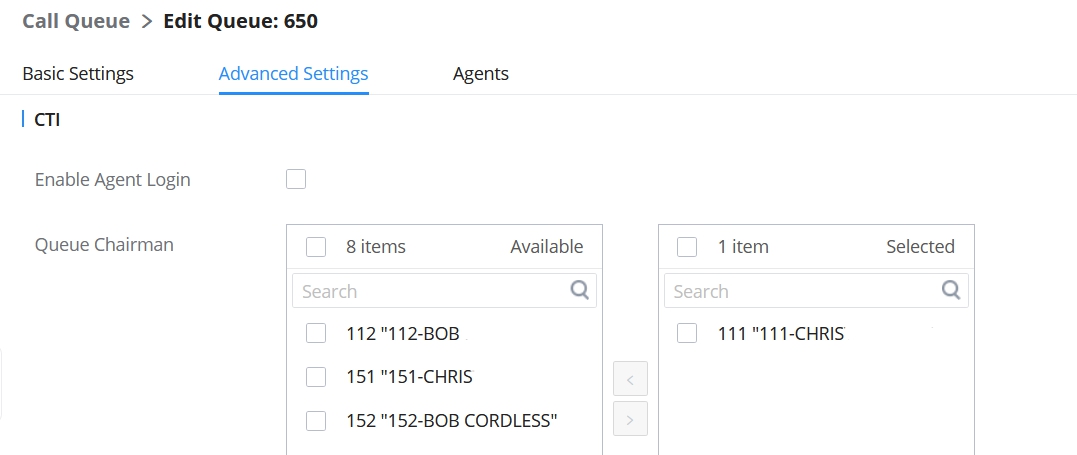
Then click on Agents TAB to assign agents.
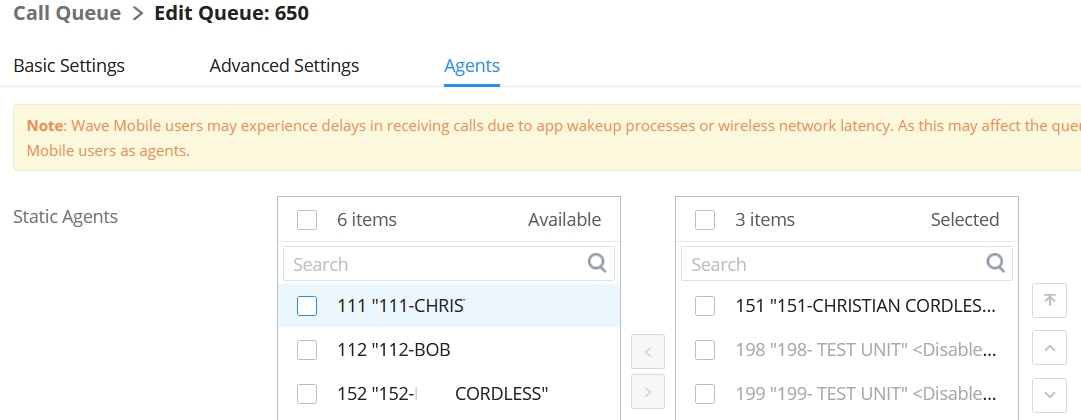
Then click on Basic Settings TAB to NAME the Call Queue.
Choose the ring STRATEGY - most companies will use "Ring All' - rings ALL AGENTS. Or, select another option if desired.
Change the Agent Rest Time to 0, or higher if allowing for time between the end of their last call, and them receiving a new caller from the Queue.
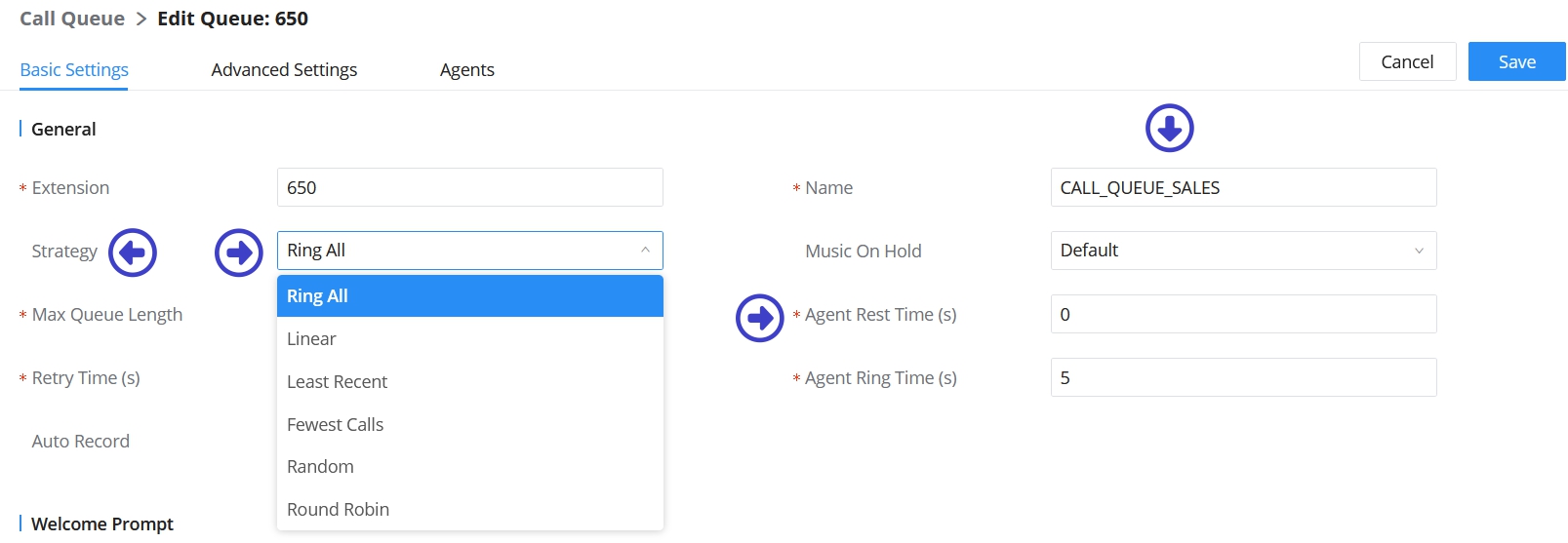
At this point, it is recommended you SAVE this initial set-up. Then go back to continue to the next steps.
Now you can go back and EDIT some options and selections to test your own customizations for callers.
We recommend recording a WAV file to tell callers "They are now being held in priority sequence." - or other message you prefer to convey to callers being held in queue at the start.
You can check this off, and upload the .WAV file from here. The file format should be MONO-ULAW, 8-bit file format.
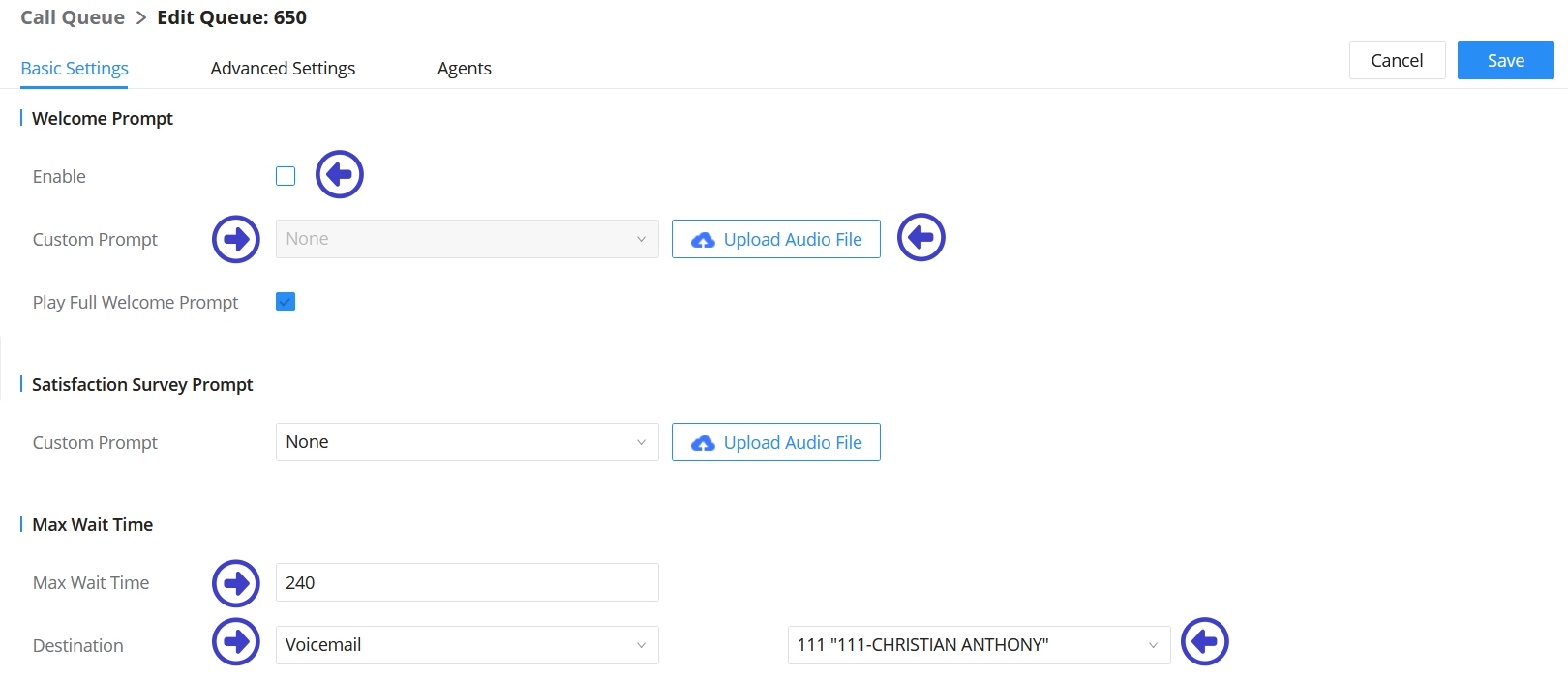
The final step is what to do with a caller if MAXIMUM WAIT TIME is reached while they are held in Queue.
For most companies, a period of 2 to 5 minutes can be set (in seconds) on the Max. Wait Time field.
Then select the Destination to forward callers to. There are multiple options and it's entirely your preference on these options. MOST companies use the forward to VoiceMail Box option.
You can now SAVE the Call Queue settings, and set-up the IVR to pass callers to your Call Queue, or have Inbound Routes forward to Call Queue for all calls, depending on your needs.
Optional Set-up - VIRTUAL QUEUE
Virtual Queue is an "Auto Call-back feature".
If a caller does not want to wait in queue, they can be prompted (using various methods) to enter their number for a system call-back.
Once an AGENT is available / finished a prior call, that agent is held in waiting. The system calls the original caller in queue back, and connects them once they are back on the Call Center line(s)...
PBXSystem.ca - Call Center & Call Queue Set-up, January 2024